1. overview
几个月前,ubuntu20.04就面世了,不想从零安装,从现用的18.04升级到20.04。
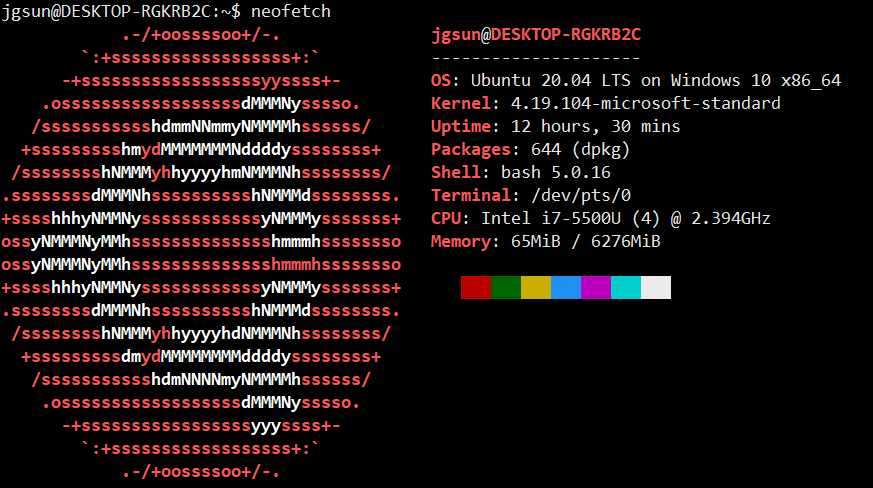
2. 升级过程
需要先将系统软件升级到最新版本。
jgsun@DESKTOP-RGKRB2C:~$ sudo do-release-upgrade
[sudo] password for jgsun:
Checking for a new Ubuntu release
Please install all available updates for your release before upgrading.
jgsun@DESKTOP-RGKRB2C:~$ sudo apt full-upgrade
#3. ubuntu20.04 openssh问题 升级过程中,弹出窗口提示是否更新openssh的config,选择的保留现在的配置(/etc/ssh/sshd_config,因为原来修改过端口),升级完成之后,使用srcureCRT连接ubuntu虚拟机,出现提示:
No compatible key exchange method. The server supports these methods: curve25519-sha256,curve25519-sha256@libssh.org,ecdh-sha2-nistp256,ecdh-sha2-nistp384,ecdh-sha2-nistp521,diffie-hellman-group-exchange-sha256,diffie-hellman-group16-sha512,diffie-hellman-group18-sha512,diffie-hellman-group14-sha256
网上搜索发现有说是secureCRT的版本太低了,查看opssh状态正常:
jgsun@VirtualBox:/etc/ssh$ sudo service ssh status
● ssh.service - OpenBSD Secure Shell server
Loaded: loaded (/lib/systemd/system/ssh.service; enabled; vendor preset: enabled)
Active: active (running) since Mon 2020-06-22 08:53:10 CST; 23s ago
Docs: man:sshd(8)
man:sshd_config(5)
Process: 5057 ExecStartPre=/usr/sbin/sshd -t (code=exited, status=0/SUCCESS)
Main PID: 5077 (sshd)
Tasks: 1 (limit: 2879)
Memory: 1.2M
CGroup: /system.slice/ssh.service
└─5077 sshd: /usr/sbin/sshd -D [listener] 0 of 10-100 startups
6月 22 08:53:10 VirtualBox systemd[1]: Starting OpenBSD Secure Shell server...
6月 22 08:53:10 VirtualBox sshd[5077]: Server listening on 0.0.0.0 port 2222.
6月 22 08:53:10 VirtualBox sshd[5077]: Server listening on :: port 2222.
6月 22 08:53:10 VirtualBox systemd[1]: Started OpenBSD Secure Shell server.\
不能更新secureCRT,想到嵌入式板卡使用dropbear作为ssh-server,查看系统原来dropbear已经在运行了,端口是22:
jgsun@VirtualBox:/etc/ssh$ ps -elf | grep dropbear
1 S root 650 1 0 80 0 - 1140 - 6月21 ? 00:00:00 /usr/sbin/dropbear -p 22 -W 65536
5 S root 4929 650 0 80 0 - 1249 - 08:45 ? 00:00:00 /usr/sbin/dropbear -p 22 -W 65536
修改virtualbox的设置,将端口映射改为22,使用secureCRT ssh连接utunu成功!
最后一步,卸载openssh-server:jgsun@VirtualBox:~$ sudo apt remove openssh-server