1. Overview
项目需要研究验证open source的ISC DHCP功能,本文讲述了dhcp relay的实验过程。
- About ISC DHCP ISC DHCP offers a complete open source solution for implementing DHCP servers, relay agents, and clients. ISC DHCP supports both IPv4 and IPv6, and is suitable for use in high-volume and high-reliability applications. DHCP is available for free download under the terms of the MPL 2.0 license. 官网及其文档: https://www.isc.org/ https://kb.isc.org/docs/using-this-knowledgebase#

2. 系统框图
本实验系统框图如下,使用linux 虚拟网络设备网桥bridge和veth,network namespace技术,在qemu-aarch64平台上面完成本实验。
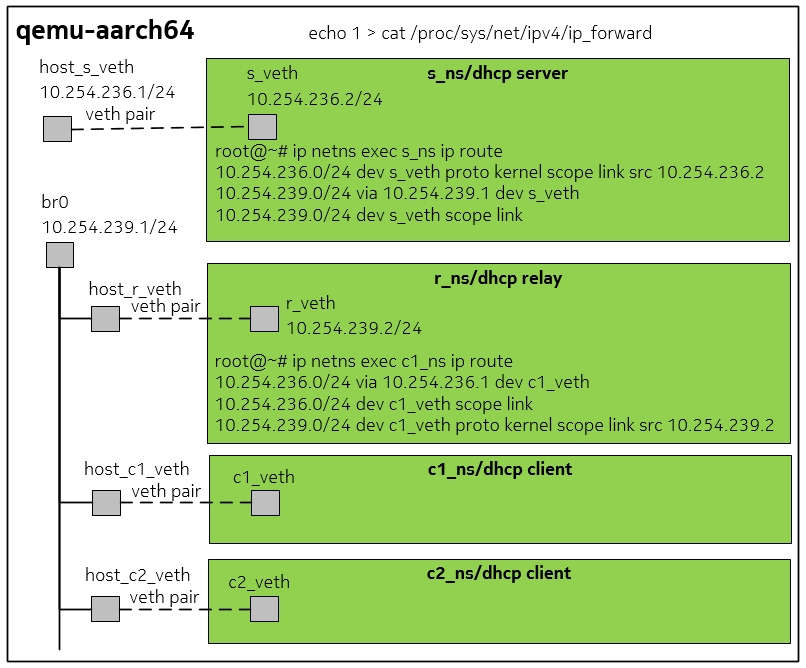
- About network namespace network namespace 是实现网络虚拟化的重要功能,它能创建多个隔离的网络空间,它们有独自的网络栈信息。不管是虚拟机还是容器,运行的时候仿佛自己就在独立的网络中。
namespace s_ns运行DHCP server,网段是10.254.236.0/24,通过veth pair连接host;namespace r_ns运行DHCP relay;namespace c1_ns和c2_ns运行DHCP client;r_ns,c1_ns和c2_ns运行在同一个网段10.254.239.0/24,都通过veth pair连接host,并通过网桥br0互联;使能host qemu-aarch64 ip_forward功能,让其成为路由器;设置s_ns和r_ns的路由,让他们space的网口s_veth和r_veth可以互相ping通。 实现上述操作的脚本如下: 下载地址:https://github.com/jgsun/buildroot/blob/master/board/qemu/common/target_skeleton_extras/root/dhcp/create_itf.sh
jgsun@VirtualBox:~/repo/buildroot-arm64/board/qemu/common/target_skeleton_extras$ cat root/dhcp/create_itf.sh
#!/bin/sh
echo 1 > /proc/sys/net/ipv4/ip_forward
ip link add host_s_veth type veth peer name s_veth
ip link add host_c1_veth type veth peer name c1_veth
ip link add host_c2_veth type veth peer name c2_veth
ip link add host_r_veth type veth peer name r_veth
ip netns add s_ns
ip netns add r_ns
ip netns add c1_ns
ip netns add c2_ns
ip link set s_veth netns s_ns
ip link set r_veth netns r_ns
ip link set c1_veth netns c1_ns
ip link set c2_veth netns c2_ns
ip link set host_s_veth up
ip link set host_c1_veth up
ip link set host_c2_veth up
ip link set host_r_veth up
ip netns exec s_ns ip link set s_veth up
ip netns exec r_ns ip link set r_veth up
ip netns exec c1_ns ip link set c1_veth up
ip netns exec c2_ns ip link set c2_veth up
ip link add name br0 type bridge
ip link set br0 up
ip addr add 10.254.239.1/24 dev br0
ip link set dev host_c1_veth master br0
ip link set dev host_c2_veth master br0
ip link set dev host_r_veth master br0
ip addr add 10.254.236.1/24 dev host_s_veth
ip netns exec s_ns ip addr add 10.254.236.2/24 dev s_veth
ip netns exec s_ns route add -net 10.254.239.0 netmask 255.255.255.0 dev s_veth
ip netns exec s_ns route add -net 10.254.239.0 netmask 255.255.255.0 gw 10.254.239.1 dev s_veth
ip netns exec r_ns ip addr add 10.254.239.2/24 dev r_veth
ip netns exec r_ns route add -net 10.254.236.0 netmask 255.255.255.0 dev r_veth
ip netns exec r_ns route add -net 10.254.236.0 netmask 255.255.255.0 gw 10.254.236.1 dev r_veth
# ip netns exec c1_ns ip addr add 10.254.239.41/24 dev c1_veth
# ip netns exec c1_ns route add -net 10.254.236.0 netmask 255.255.255.0 dev c1_veth
# ip netns exec c1_ns route add -net 10.254.236.0 netmask 255.255.255.0 gw 10.254.236.1 dev c1_veth
# ip netns exec c2_ns ip addr add 10.254.239.42/24 dev c2_veth
# ip netns exec c2_ns route add -net 10.254.236.0 netmask 255.255.255.0 dev c2_veth
# ip netns exec c2_ns route add -net 10.254.236.0 netmask 255.255.255.0 gw 10.254.236.1 dev c2_veth
ip netns exec s_ns /root/dhcp/S80dhcp-server start
ip netns exec r_ns /root/dhcp/S80dhcp-relay start
3. 实验步骤及抓包结果
tcpdump -i host_s_veth -w host_s_veth-1.pcap &
tcpdump -i br0 -w br0-1.pcap &
ip netns exec c1_ns tcpdump -i c1_veth -w c1_veth-1.pcap &
ip netns exec r_ns tcpdump -i r_veth -w r_veth-1.pcap &
ip netns exec s_ns tcpdump -i s_veth -w s_veth-1.pcap &
root@~/dhcp# ./create_itf.sh
root@~/dhcp# ip netns exec c1_ns ./S80dhcp-client start c1
Starting DHCP client: cat: can't open '/etc/resolv.conf.*': No such file or directory
OK
root@~/dhcp# ip netns exec c1_ns ./S80dhcp-client stop
Stopping DHCP server: OK
root@~/dhcp# ip netns exec c2_ns ./S80dhcp-client start c2
Starting DHCP client: cat: can't open '/etc/resolv.conf.*': No such file or directory
OK
root@~/dhcp# killall tcpdump
19 packets captured13 packets captured
13 packets received by filter19 packets received by filter
0 packets dropped by kernel
0 packets dropped by kernel
14 packets captured
14 packets received by filter
0 packets dropped by kernel
11 packets captured
11 packets received by filter
0 packets dropped by kernel
20 packets capturedroot@~/dhcp#
20 packets received by filter
0 packets dropped by kernel
[5]+ Done tcpdump -i host_s_veth -w host_s_veth-1.pcap
[4]+ Done tcpdump -i br0 -w br0-1.pcap
[3]+ Done ip netns exec c1_ns tcpdump -i c1_veth -w c1_veth-1.pcap
[2]+ Done ip netns exec r_ns tcpdump -i r_veth -w r_veth-1.pcap
[1]+ Done ip netns exec s_ns tcpdump -i s_veth -w s_veth-1.pcap
3.1 查看c1_ns和c2_ns的网口被分配IP
root@~/dhcp# ip netns exec c1_ns ifconfig
c1_veth Link encap:Ethernet HWaddr 06:AB:3A:D4:75:65
inet addr:10.254.239.41 Bcast:10.254.239.255 Mask:255.255.255.0
inet6 addr: fe80::4ab:3aff:fed4:7565/64 Scope:Link
UP BROADCAST RUNNING MULTICAST MTU:1500 Metric:1
RX packets:64 errors:0 dropped:0 overruns:0 frame:0
TX packets:21 errors:0 dropped:0 overruns:0 carrier:0
collisions:0 txqueuelen:1000
RX bytes:6108 (5.9 KiB) TX bytes:2898 (2.8 KiB)
root@~/dhcp# ip netns exec c2_ns ifconfig
c2_veth Link encap:Ethernet HWaddr 1A:5A:FA:96:FE:77
inet addr:10.254.239.42 Bcast:10.254.239.255 Mask:255.255.255.0
inet6 addr: fe80::185a:faff:fe96:fe77/64 Scope:Link
UP BROADCAST RUNNING MULTICAST MTU:1500 Metric:1
RX packets:69 errors:0 dropped:0 overruns:0 frame:0
TX packets:18 errors:0 dropped:0 overruns:0 carrier:0
collisions:0 txqueuelen:1000
RX bytes:6878 (6.7 KiB) TX bytes:1872 (1.8 KiB)
3.2 c1_ns和c2_ns的网口互相ping通:
root@~/dhcp# ip netns exec c2_ns ping -c 2 10.254.239.41
PING 10.254.239.41 (10.254.239.41): 56 data bytes
64 bytes from 10.254.239.41: seq=0 ttl=64 time=4.562 ms
64 bytes from 10.254.239.41: seq=1 ttl=64 time=1.202 ms
--- 10.254.239.41 ping statistics ---
2 packets transmitted, 2 packets received, 0% packet loss
round-trip min/avg/max = 1.202/2.882/4.562 ms
3.3 DHCP client 网口c1_veth报文
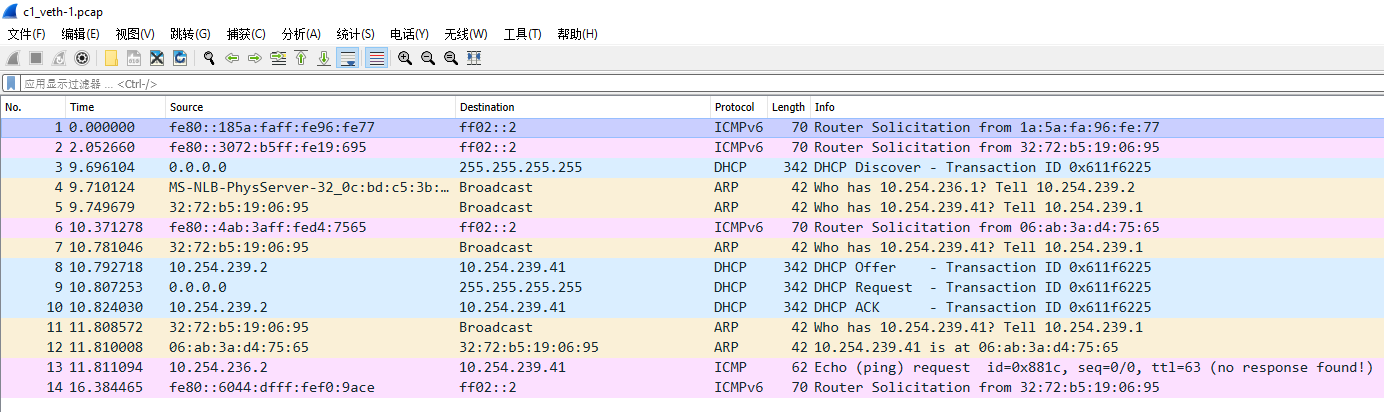
3.4 DHCP relay网口r_veth报文
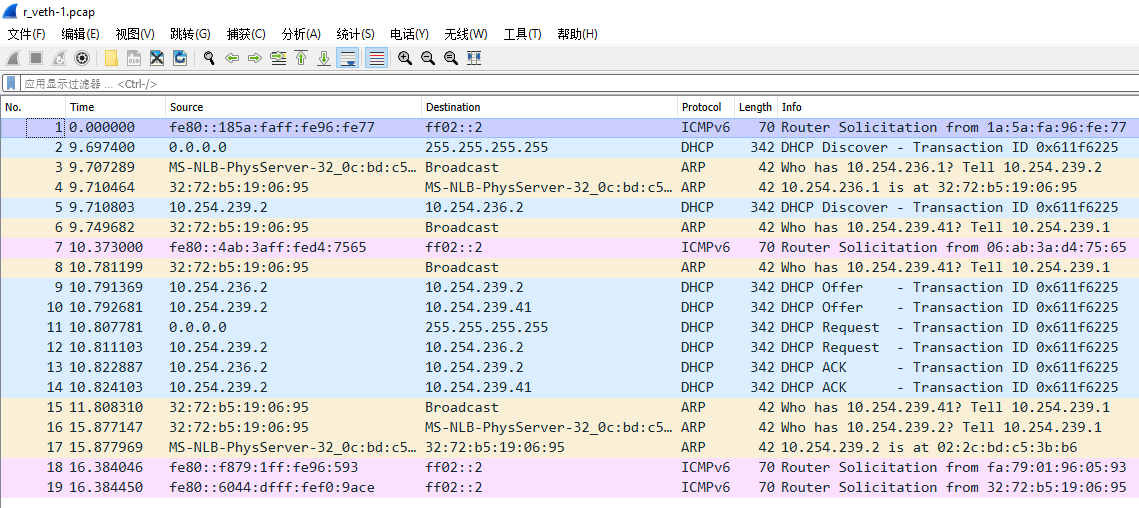
3.5 DHCP server网口s_veth报文
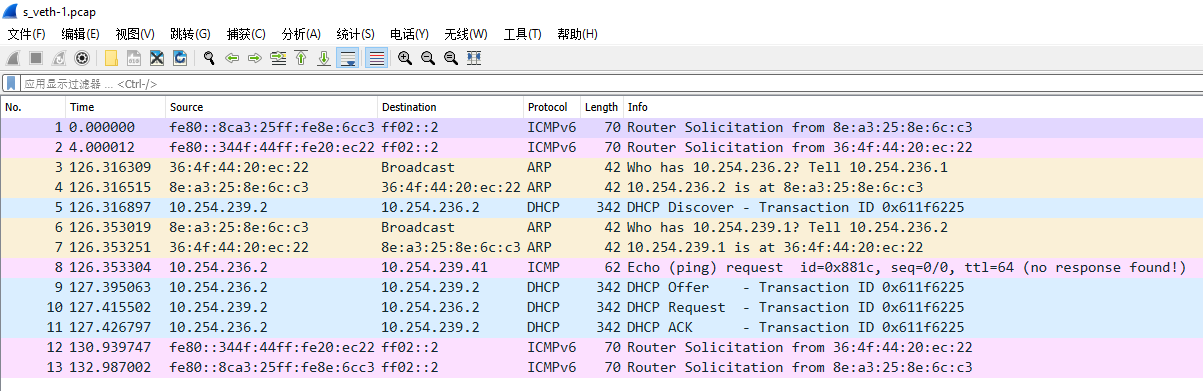
本实验DHCP所抓报文下载地址:https://github.com/jgsun/jgsun.github.io/tree/master/doc/dhcp 所用脚本下载地址:https://github.com/jgsun/buildroot/tree/master/board/qemu/common/target_skeleton_extras/root/dhcp