Overview
“工欲善其事,必先利其器!”
话说上次将 code-server 打造成了集 C/C++/Python 编辑,编译和 GDB debug 于一身的利器,最近却有近两个月没得用,还真有些不习惯。
现在服务器不支持启动 Docker,在订购的个人 workstation 到货,安装好统一的 Ubuntu 系统之后,俺就马上安装 Docker, 启动了 code-server,没错,还是熟悉的味道~
保存在 docker.io/jgsun/coder-server 的 image 还可以使用,但是有一段时间没有更新了,而且还想安装几个有用的 extension, 比如 GitLens — Git supercharged 等,所以就开动 docker build “机器”,构建新的 docker image。在这过程中,遇到和解决了一些新的问题,借此机会优化了 Dockerfile. 点我查看新版Dockerfile
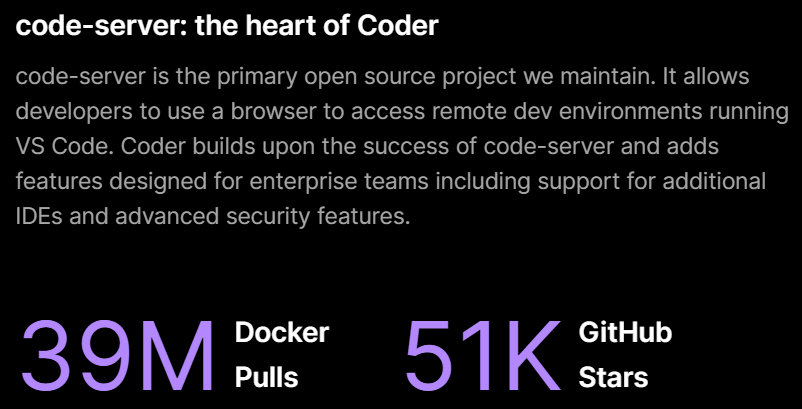
优化 Dockerfile
此定制 docker image 的两大功能是:预先安装需要使用的各种 extensions 和 预先定义各种 Settings;而且需要以 forward host USER 的方式启动 docker,以使在 docker 内修改的文件属性和 host 保持一致,参考 https://coder.com/docs/code-server/latest/install#docker。
Docker image build 的时候 extensions 文件和 Settings 文件的用户名和组都是 root,这就使得以 host USER 启动的 docker 内 extensions 和 settings 不生效,而且也不能修改,首先不生效是必须解决关键功能问题;其次不能修改也不便于使用,万一使用中需要调整 Settings, 那就非常不灵活了!
Docker build 时指定 extensions 文件 和 Settings 文件的用户名和组
此前版本在 entrypoint.sh 中修改 docker image 内文件夹 /home/coder/.config 和 /home/coder/.local 的用户名和组为 host USER 对应的用户名和组,在 docker build 时覆盖原生 entrypoint.sh。
现在重新 build 得到的 image,docker 启动失败,即使不做任何修改,仅仅覆盖也不行,反之 docker build 时不覆盖就可以启动成功。
必须另辟蹊径!既然 docker 启动的时候不能修改,在 docker build 时就修改好也可以啊!
修改如下,这里直接引用了 Dockerfile 里面的注释:
- We have to install extensions as host UID:GID so the code-server can only identify the extensions when we start the container by forwarding host UID/GID later.
- Because of taking user by
$UID:$GID, container can’t identify the HOME(~) variable when building, so we need to declare HOME explicitely, or else hit err “info Wrote default config file to ~/.config/code-server/config.yaml” - The user and group will be root and the setting won’t go into effect before changing user:group to
$UID:$GIDor changing the file mode bits to 777. So we change user:group to$UID:$GIDwhen do COPY.
需要在 docker build 的时候将 host UID 和 GID 传递给 Dockerfile, 所以新的 build 命令为:
docker build --build-arg UID=$(id -u) --build-arg GID=$(id -g) -t jgsun/code-server:latest .
部分代码段如下:
## We have to install extensions as host UID:GID so the code-server can only identify the extensions when we start
## the container by forwarding host UID/GID later.
USER $UID:$GID
## Because of taking user by $UID:$GID, container can't identify the HOME(~) variable, so we need to
## declare HOME explicitely, or else hit err "info Wrote default config file to ~/.config/code-server/config.yaml"
RUN HOME=/home/coder code-server \
--user-data-dir=/home/coder/.local/share/code-server \
--install-extension ms-vscode.cpptools.vsix \
--install-extension EugenWiens.bitbake.vsix \
--install-extension plorefice.devicetree.vsix \
--install-extension tomoki1207.pdf.vsix \
--install-extension whiteout2.arm64.vsix \
--install-extension ms-python.python \
--install-extension formulahendry.code-runner
## The user and group will be root and the setting won't go into effect before changing user:group to $UID:$GID or changing
## the file mode bits to 777.
COPY --chown=$UID:$GID settings.json /home/coder/.local/share/code-server/User/settings.json
COPY --chown=$UID:$GID keybindings.json /home/coder/.local/share/code-server/User/keybindings.json
新的 vsix 安装方式
有些 extension 比较特别,在 docker build 的时候根据 Identifier 安装会失败,此前是 build 先使用 wget 下载 vsix,然后安装,现在一些 extension 的官方不在 release vsix 安装包,Microsoft 的 extension Marketspace 好像不太支持 wget 下载,所以采用预先下载 vsix,build 的时候拷贝到 container 之后安装的新方式。
## The latest version don't release vsix file in the github, so we download vsix from Microsoft
## https://marketplace.visualstudio.com/VSCode and copy them into container when building.
## RUN wget https://github.com/microsoft/vscode-cpptools/releases/download/1.7.1/cpptools-linux.vsix
COPY vsix/* /home/coder/
RUN HOME=/home/coder code-server \
--user-data-dir=/home/coder/.local/share/code-server \
--install-extension ms-vscode.cpptools.vsix
RUN rm -f *.vsix && rm -rf /home/coder/.local/share/code-server/CachedExtensionVSIXs
修改 Lanuch 脚本 vscode
- 因为权限问题调整了目录挂载设置;
- 增加
--user-data-dir参数指定 extensions 和 uset settings, 因此不再需要在 config.yaml 内的设置 user-data-dir 和 extensions-dir。参考 How can I reuse my VS Code configuration?